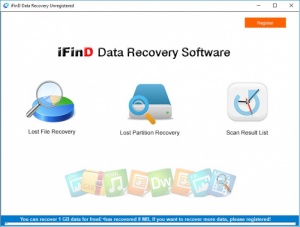iFind Data Recovery
3.8
Size: 3.8 GB
Downloads: 3006
Platform: Windows (All Versions)
If you delete an important file by accident, you may feel that it is a good time to panic, but all is not lost, due to how data is written and rewritten on the hard drive. If you act fast, you may be able to recover your lost file with a specialized utility. A good example is iFind Data Recovery, which is capable of performing deep scans of your hard drives, to locate the actual information that was deleted. Its straightforward functionality allows anyone, including novice users, to salvage any lost or deleted data.
iFind Data Recovery works on all modern Windows systems, without any compatibility issues. It comes in a small package and you can have it up and running in no time. There is no need to make any complicated configurations and you don't have to install any prerequisite tools on your system before running the software.
Although it is a lengthy process, recovering files is quite easy. The software guides you through the procedure with step-by-step instructions, which are clear and easy to follow. You can choose to recover individual files or entire partitions. What's more, iFind Data Recovery automatically saves all your scan results, so you can go back and recover other files in the future, without performing a new scan.
Preparing a recovery process doesn't involve anything more than selecting a hard drive or a partition. After a few minutes of scanning, the software will display its findings like on a standard Explorer window. It neatly organizes the files it finds by type and other criteria in a tree structure. At this point, you can simply tick one or more files or an entire folder and save it in a location of your choice, just like any other file. If you are looking for something in particular, you can type its name in a search filed to locate it instantly.
Besides the fact that it runs without a hitch on the latest Windows versions, iFind Data Recovery also supports both FAT and NTFS file systems. What's more, you can even use it on SSD drives.
iFind Data Recovery can save you some serious headaches if you delete files by mistake or lose partitions.
Pros
The software can recover individual files, as well as entire partitions. Preparing a recovery process is a simple and easy task. The results are presented in a well organized manner.
Cons
There are no obvious issues to point out.
iFind Data Recovery
3.8
Download
iFind Data Recovery Awards

iFind Data Recovery Editor’s Review Rating
iFind Data Recovery has been reviewed by Frederick Barton on 01 Feb 2018. Based on the user interface, features and complexity, Findmysoft has rated iFind Data Recovery 5 out of 5 stars, naming it Essential